Van Window ScreensUpdated 8 days ago
Welcome to a breezier, bug-free version of vanlife. Below, you’ll find everything you need to set up and clean your Van Window Screens.
How To Set Up Your Van Window Screens
- Remove the Van Window Screens from the included pouch, and lay them out with the magnets facing down. Look for the label on each screen–one says “driver side” and the other says “passenger side.”
- Grab the first screen, check the label, and open the corresponding door–you can do this at any point in the setup process, but we like to do it one at a time so you don’t let in any bugs.
- Position the screen so the yellow LUNO tag is closest to the back of the vehicle. The magnets should sit on the outside of the vehicle when you stretch it over the front door.
- Stretch the Van Window Screen over the top of the window frame, taking care to adjust the screen as needed. It should sit snugly over the corner of the door and fit without bunching.
- Adjust the magnets on the outside of the door so the window screen is taut. You’re looking for a snug fit, but you don’t need to yank it so tight that you risk ripping the fabric.
- Repeat the process on the other front door.
- Roll down your windows and enjoy the bug-free breeze!
How To Clean Your Van Window Screens
To clean your Window Screens, remove any dust and dirt with a damp cloth. If your Window Screens need a more thorough rinse, hand wash in cold water. Always hang to air dry and never store when wet.
Questions?
We’re here to help. Get in touch at [email protected].
Proper Use: Providing air flow and keeping bugs out while sleeping in a vehicle. Carry case is meant to store product while not in use.
WARNING:
- Do not drive vehicle/operate vehicle when installed.
- Do not install while vehicle is in motion.
- Do not rely on for security.
- Do not use if mesh is damaged.
- Do not use near flames or heat sources.
- Do not use for purposes other than intended.