Cargo HammockUpdated a month ago
Our Cargo Hammock is a revolutionary car camping essential that turns unused ceiling space into invaluable storage real estate. Below, you’ll find everything you need to make the most of your Cargo Hammock, including setup steps, maintenance tips, and more.
Vehicle Compatibility
The Cargo Hammock is compatible with most, but not all, SUVs and hatchbacks. The Cargo Hammock requires six attachment points for optimal installation. If your SUV or hatchback has the following, you’re good to go:
- Two front-seat grab handles
- Two backseat grab handles
- Two hinges on the top of your trunk or rear window.
Please note: the Cargo Hammock is not designed for use with vans or trucks.
Setting Up Your Cargo Hammock
Cargo Hammock setup is easy and takes a matter of minutes. Check out our install video or follow the directions below to quickly and efficiently set up your Cargo Hammock.
- Unlock and unclip the four buckles, one located in each corner of the zipped-up Cargo Hammock.
- Loosen the straps.
- Position the Cargo Hammock so the “Front of Vehicle” text is facing the ceiling and oriented toward the dashboard.
- Attach the front right buckle to the front right grab handle (over the passenger seat) by looping the strap over the top of the grab handle, then clicking the buckle back into its corresponding clip in the corner of the Cargo Hammock.
- Repeat this step for the three remaining straps and buckles.
- Tighten the straps so that the Cargo Hammock is snug and straight, but don’t overtighten. You want a secure fit, but overtightening can damage or loosen your grab handles.
- Once you’re happy with the positioning of the Cargo Hammock, lock the buckles and stow extra webbing using the elastic webbing keepers. You’re now in “Compact Mode” and ready to hit the road.
- To engage “Adventure Mode,” unzip the net pocket on top of the Cargo Hammock panel.
- Unroll the net towards the trunk.
- Unclip the trunk anchors.
- Wrap one of the trunk anchors around a trunk hinge, then pass the buckle through the paracord loop, creating a girth hitch. Tighten and center.
- Repeat the last step for the second truck anchor.
- Buckle the trunk anchors to the net straps.
- Adjust straps as necessary for a tight, but not too tight, fit.
- Load up your Cargo Hammock with up to 60 pounds of gear, making sure the weight is evenly dispersed, and take off on an adventure!
Compact Mode Vs. Adventure Mode
While some Luno car campers keep their Cargo Hammocks fully set up at all times, we understand that you might want a more inconspicuous solution–especially if your weekend adventure mobile is also your weekday commuter.
We designed the Cargo Hammock with two modes–Adventure Mode and Compact Mode–to boost versatility and answer this need. Adventure Mode is the Cargo Hammock in its full glory, while Compact Mode is a stealthier, lower-profile iteration.
To engage Compact Mode, just unclip the trunk anchors (you can leave the trunk anchors in place), roll up the net, and zip up the net pocket on top of the Cargo Hammock Panel. To deploy Adventure Mode, just unzip the pocket, unroll the net, and secure the straps to the trunk anchors. It’s that easy!
Care Information
- If your Cargo Hammock gets dirty while car camping, try wiping it down with a damp cloth.
- Do not run your Cargo Hammock through the wash, as this can damage both the hammock and your washing machine.
- Don’t store more than 60 pounds of gear in your Cargo Hammock. Overloading can damage the hammock and, in turn, damage your gear or your vehicle.
Storage Tips
To take down and store your Cargo Hammock:
- Detach and remove the trunk anchors.
- Roll up the net and stuff it into the zippered pocket on the top of the Cargo Hammock. You can store the trunk anchors in the same pocket.
- Detach and remove the straps from the grab handles, then clip them into place and tighten as needed.
Store, only when dry, in a room-temperature environment.
Frequently Asked Questions
Q: What can I put in my Cargo Hammock?
The Cargo Hammock can hold 60 pounds of gear when evenly dispersed. So long as you respect the weight limitations and disperse weight evenly, the storage possibilities are endless.
We like using the Cargo Hammock to store and organize gear like headlamps, lighter electronics, fly rods, climbing harnesses, and even shorter surfboards. Sometimes, we use the Cargo Hammock to stash camp kitchen essentials, snacks, and food. Another pro move? Using the Cargo Hammock to stash water bottles, lanterns, and books while getting ready for bed, and pajamas, blankets, and bedding during the day.
Questions?
We’re here to help. Get in touch at [email protected].
Proper Use: Organizing and securing items within the ceiling area of a vehicle.
WARNING:
- Do not drive vehicle/operate vehicle when installed.
- Do not exceed weight capacity.
- Do not attach to weak or damaged grab handles.
- Do not store heavy or sharp objects.
- Do not modify or alter the hammock or vehicle.
- Do not use for purposes other than intended.
- Ensure this product does not interfere with the deployment of airbags in the event of an accident.